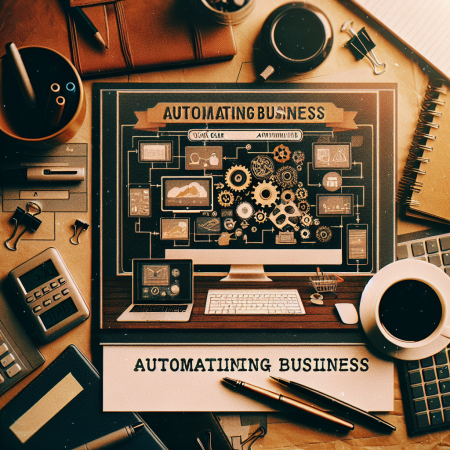Essential Tools for Automating Your Coaching Business Workflow
Streamlined Scheduling Tools
Eliminating the Back-and-Forth
When I first started my coaching business, scheduling calls was a total headache. I can’t tell you how many emails and texts I exchanged just trying to figure out a good time to chat. That’s when I discovered scheduling tools like Calendly. It’s a lifesaver! By simply sharing a link, my clients can pick a time that works for them without the whole “what about this time? No, how about this time?” game.
The best part? It syncs with my calendar. So, no double bookings or missed appointments. I love how it lets clients see my availability in real time. Plus, it cuts down my inbox clutter significantly, giving me more time to focus on my coaching.
Remember, time is money in this business, and getting rid of unnecessary back-and-forth conversations will free up your schedule for more productive tasks.
Integration with Calendar Apps
Now, let’s talk integration. Most scheduling tools, including Calendly, play nicely with popular calendar apps like Google Calendar and Outlook. What does this mean for you? Well, you set the parameters for your availability, and it automatically updates across platforms. Whether I’m using my phone or laptop, I always know what’s on my agenda.
This setup also gives me peace of mind. I know that if something changes, my calendar will update straight away. Being able to instantly check my availability or switch appointments on the fly has been a game changer for my workflow.
Integrating your tools means fewer missed appointments. So grab a scheduling tool that syncs well with your calendar; you’ll thank me later.
Automated Reminder Messages
Another cool feature of these scheduling tools is automated reminders. No more frantic calls or emails reminding clients of their sessions. I set it up once, and it does the work for me! Typically, it sends out a reminder 24 hours before and an hour before our coaching session.
This part is awesome because it enhances client accountability. They get timely nudges, and I get to focus on preparing for our sessions. Trust me, in a world so busy, these reminders help clients remember appointments — which ultimately benefits everyone involved.
Believe me, you’ll eat up the time you used to spend reminding people, leading to a leaner, more productive workflow in your coaching business.
Client Management Systems
Centralized Client Information
In my coaching journey, I quickly realized I needed a solid client management system (CMS) to keep track of everything. It’s like having a digital assistant who’s organized and always on top of things. A good CMS lets you store all client information, coaching history, and notes in one place.
When I onboard a new client, I simply input their details, preferences, and goals. Everything is stored neatly, making it way easier to personalize sessions. Plus, instead of flipping through countless documents, I can quickly access what I need, keeping our coaching sessions smooth and on point.
This centralized approach also makes tracking progress easier. You can look back at previous sessions instantly, which helps in adjusting coaching strategies as needed.
Invoicing and Payment Processing
It’s crucial to have a system that handles invoicing and payments effortlessly. I love using tools that integrate with my CMS, allowing me to send invoices after sessions or automate billing cycles for ongoing clients. It’s one less thing to stress about!
For me, cash flow is incredibly important. Having a solid payment processing system means I get paid on time without having to chase down late payments. I’m all about building strong, trusting relationships with my clients, and this takes some of that pressure off.
Ultimately, a good CMS will automate payment reminders, reducing awkward conversations and ensuring that your business runs smoothly.
Progress Tracking and Accountability
One of the coolest things about a client management system is the ability to track progress. I can log sessions, note improvements, and celebrate victories right within the system! This feature is a fantastic way to keep clients engaged and motivated.
By showing clients their progress over weeks or months, I can highlight how far they’ve come. This is not just encouraging; it makes the coaching relationship even stronger. Clients appreciate seeing tangible results, which keeps their motivation high and enhances our connection.
Additionally, these records can spark deeper conversations during sessions. Knowing where a client started and where they are now can help us to refine goals further.
Marketing and Social Media Management
Effective Marketing Automation Tools
Marketing your coaching business doesn’t have to be a full-time job. Thanks to various marketing automation tools, I can set up campaigns once and let them run their course. I make sure my emails, newsletters, and social posts are pre-scheduled ahead of time.
Tools like Mailchimp or HubSpot have been lifesavers, allowing me to segment my audience and target them effectively. This way, I can send tailored content that resonates. Consistency in messaging builds trust and keeps my audience engaged.
Automation means I can spend more time coaching and less time stressing about how to market my services. It’s about working smarter, not harder!
Social Media Scheduling and Content Curation
You know how social media can be a time suck? Yeah, I’ve been there. That’s why I use platforms like Buffer or Hootsuite to schedule my posts. This lets me plan out content weeks ahead, giving me plenty of time to focus on creating valuable, compelling content instead of scrambling daily.
I not only schedule posts but also curate content that aligns with my coaching philosophy. Sharing articles, quotes, or even stories from my journey keeps my audience engaged while showcasing my expertise.
Plus, having a visual content calendar helps me maintain a cohesive brand narrative. I can easily see how my marketing efforts align and adjust as needed.
Engagement and Community Building
Building a community around your coaching practice is priceless. Engaging with clients and followers on social media helps foster a sense of belonging that can enhance your coaching practice.
I often host live Q&A sessions or webinars, using automation tools to assist with sign-ups, reminders, and follow-ups. This engagement helps build relationships and lets potential clients see the value I bring.
Remember, it’s not just about marketing; it’s about establishing a genuine connection with your audience. These tools help pave the way for that connection, enhancing trust and authenticity in your coaching practice.
Analytics and Performance Tracking
Understanding Your Business Metrics
To keep growing and improving as a coach, I’ve had to dive into analytics. This isn’t just for marketing; understanding your business metrics can impact your overall strategy. Tools like Google Analytics provide fantastic insights into my website traffic, allowing me to track what works and what doesn’t.
I love seeing how potential clients engage with my content. Are they flocking to my coaching blogs? Are certain social posts driving traffic? These insights allow me to adjust my strategies accordingly — focusing on what resonates with my audience.
Being data-driven is transformative. Making informed decisions based on actual metrics instead of guesswork is key to success.
Client Feedback and Improvement
I think client feedback is gold for any coaching practice. I often send out surveys after sessions or programs, asking clients what they found helpful and what we could improve on. These insights help me refine my coaching approach continually.
An automated feedback system can make this easy. Set it up to post-feedback requests automatically, eliminating the need for you to remember or manually follow up. This also shows clients you genuinely care about their experience and growth.
Besides improving my offering, it helps clients feel heard and valued. A happy client is often the best advertisement!
Reviewing Progress and Making Adjustments
Finally, I regularly review my overall performance. This means looking at both my metrics and feedback, assessing what’s working, and making adjustments where necessary. Setting up quarterly reviews for my coaching business helps highlight opportunities for growth.
This isn’t a chore but rather a crucial aspect of sustainability in any business. I continually assess clients’ progress, marketing strategies, and client satisfaction, making informed choices moving forward.
The result? A more agile coaching practice that adapts to clients’ needs, showing I’m not just a coach but a partner in their journey.
Frequently Asked Questions
1. How can I choose the right scheduling tool for my coaching business?
Choosing the right scheduling tool depends on your specific needs and preferences. Consider factors like integration capabilities, user-friendliness, and pricing. Tools like Calendly and Acuity Scheduling are popular choices among coaches due to their robust features.
2. Is it really necessary to use a client management system?
Absolutely! A client management system helps keep your coaching organized and efficient. It centralizes client information, tracks progress, and makes invoicing simpler. Overall, it allows you to focus more on coaching and less on administrative tasks.
3. How should I approach social media marketing for my coaching business?
Start with a clear strategy. Define your target audience and the type of content that resonates with them. Tools like Hootsuite or Buffer can help manage your posts, while engaging with your community establishes authenticity and trust.
4. What metrics should I focus on to measure my coaching business’s performance?
Focus on metrics that impact your bottom line and client satisfaction, such as client acquisition rates, session completion rates, and feedback scores. Google Analytics can also provide insights into how your content is performing.
5. How often should I review my coaching business’s strategies?
Generally, I recommend doing a thorough review quarterly. This allows you to make informed adjustments based on client feedback and performance metrics, ensuring you stay aligned with your coaching goals and client needs.
Related Content
- How to Analyze the Performance of Your Online Ads
- Immerse your customers with virtual experiences transforming 2025 marketing
- The Ultimate Guide to Yahoo Search Marketing Strategies for 2025
- How to Attract Clients and Build a High-Paying Coaching Business
- The Ultimate Guide to Working From Home as an Entrepreneur