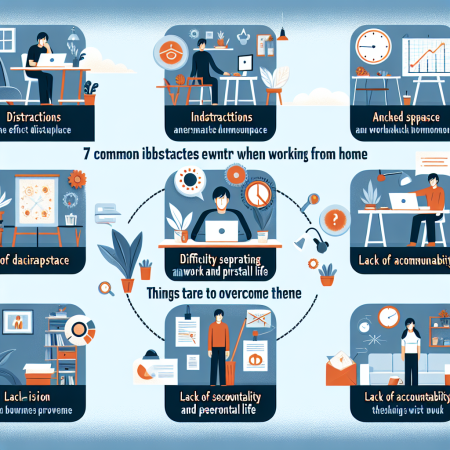7 Common Pitfalls of Working From Home and How to Avoid Them
Table of Contents
- Distractions
- Lack of Work-Life Balance
- Poor Communication
- Procrastination
Distractions
Understanding Your Distractions
Let’s be real, working from home can be a wild ride. You’ve got the comfort of your couch, the allure of Netflix, and maybe even kids or pets running around. It’s no wonder distractions are one of the biggest pitfalls. To get a grip on this, the first step is recognizing what your distractions are. Personally, I found that keeping a distraction journal helped a lot. For a week, jot down everything that steals your attention while you work. Pets, TV, social media – write it all down.
Once you’ve got a handle on what’s pulling you away, you can strategize your approach. This is where environment redesign comes in. Think about how you can tweak your workspace to minimize these distractions. Moving my desk away from the TV and setting up in a quiet corner of the house made a significant difference for me. Play around with your space until you find a setup that works.
Another effective tactic is employing noise-canceling headphones. Trust me, putting on some instrumental music or white noise can block out a lot of ambient distractions. It’s kind of like a mental signal to your brain that now, it’s time to work.
Structuring Your Time
Organization is key when combatting distractions. One method I swear by is time-blocking. It might sound intense, but it’s actually super flexible and helpful. By dividing your day into chunks of focused work and scheduled breaks, you can stay on track without feeling overwhelmed. Figure out the peak times when you’re most productive and align your most challenging tasks with those periods.</
To enforce this, I use digital calendars and apps like Trello or Asana to allocate my time meticulously. But hey, pen and paper work too if that’s more your style. Consistency is where the magic happens, so make sure to stick to the plan as much as possible.
Don’t forget to mix work with pleasure, though. It’s all about balance. Schedule those breaks and make sure they’re substantial enough to recharge you, not just a quick coffee grab. I like to take a walk outside to clear my head, and I’ve found that coming back to my desk fresh helps me stay focused.
Setting Boundaries with Others
It can be tricky to set boundaries with those around you, especially if they’re not accustomed to your work-from-home arrangement. One of the first things I did was establish clear communication with family and roommates about my work hours. A solid ‘do not disturb’ sign can go a long way, trust me on this.
The goal is to be firm but fair. Explain that your work time is crucial and interruptions can throw you off balance. Maybe set up a specific signal, like closing the door, to show when you’re deep in work mode. Clear communication upfront will save you a lot of hassle down the road.
Most importantly, don’t isolate yourself. I’ve found that scheduling social interactions after work hours helps maintain those relationships without sacrificing productivity. It’s all about setting and respecting boundaries to create a conducive work environment.
Lack of Work-Life Balance
Creating a Dedicated Workspace
Let me tell you, working from the couch or bed might sound comfortable, but it’s a recipe for disaster when it comes to maintaining a work-life balance. A dedicated workspace can make a massive difference. Personally, I transformed a corner of my living room into a mini office. A simple desk, a comfortable chair, and some good lighting can do wonders. This physical separation helps in mentally switching from work mode to relaxation mode at the end of the day.
Avoid spaces that are associated with leisure. For instance, if you’re working from the living room couch, it might be harder to relax there later. Keep your workspace and leisure space distinct to avoid this blending. This might seem trivial, but it’s a game-changer.
If you don’t have an extra room to dedicate as an office, get creative. Even a small table by the window can serve as an effective workspace. The goal here is to designate one area solely for work purposes.
Setting Clear Work Hours
Once you’ve got your workspace sorted, the next step is setting clear work hours. This is critical to avoid work spilling over into your personal time. One thing that works for me is syncing my work hours with the traditional office hours of my colleagues. It keeps me in the loop and makes sure I’m not working odd hours.
Use alarms or notifications to signal the start and end of your workday. This ritual creates a clear boundary. Setting such timers helps reinforce the habit until it becomes second nature. When the alarm goes off, I know it’s time to shut down the laptop and take a break.
Make sure to communicate your work hours to your friends and family. This will ensure they respect your dedicated work time and help keep your work and personal life separate. Trust me, setting these expectations from the get-go can save you a lot of unnecessary stress.
Prioritizing Self-Care
Taking care of yourself is not just about avoiding burnout; it’s about thriving. When you’re working from home, it’s easy to skip meals or forget to take breaks. I’ve been guilty of this myself. To avoid this pitfall, make self-care a non-negotiable part of your day.
Schedule regular breaks for meals, exercise, and relaxation. Put them on your calendar if you have to. These breaks help you recharge and maintain productivity. I like to do a quick workout during my lunch break or a short meditation session to clear my mind.
Remember, it’s okay to take time for yourself. You’re not a machine. Ignoring self-care can lead to burnout, which ultimately hinders productivity. Treat self-care with the same importance as a work meeting—you wouldn’t skip those, right?
Poor Communication
Embracing Digital Tools
Communication is key, especially when working remotely. One of the best ways to maintain open lines is by leveraging digital tools. Tools like Slack, Microsoft Teams, and Zoom have become indispensable in my day-to-day operations. They help in ensuring that I’m always connected with my team.
These platforms aren’t just for work-related discussions. Use them for casual conversations and team bonding as well. Organizing virtual coffee breaks or game sessions can keep the camaraderie alive and kicking. It’s all about finding a balance between formal and informal communication.
Ensure everyone on your team is comfortable and proficient with these tools. Offer training sessions if necessary. The idea is to make communication as seamless and efficient as possible, bridging the gap that physical distance creates.
Setting Expectations
One colossal pitfall I’ve seen is the lack of clear expectations. It’s important to set and communicate expectations with your team right from the get-go. For example, I always discuss deadlines, roles, and responsibilities at the start of any project. This eliminates ambiguity and helps everyone stay on the same page.
Hold regular check-ins and meetings to discuss progress and address any issues. During these sessions, encourage open dialogue. People should feel comfortable to voice their concerns or provide feedback. This will foster a culture of transparency and trust.
Documentation is also crucial. Keep a record of all communications, plans, and decisions. This ensures there’s a reference point for everyone involved and reduces the likelihood of misunderstandings. Think of it as a communication safety net.
Active Listening
Communication is a two-way street. Active listening is just as important as clear articulation. When someone speaks, give them your full attention. This means avoiding multitasking – no checking emails or scrolling through social media during meetings.
Practicing active listening involves giving verbal and non-verbal cues that you’re engaged. Nodding, summarizing points, and asking questions demonstrate that you value what the other person is saying. This approach goes a long way in building strong, trusting relationships.
Encourage the same behavior from your team. When everyone feels heard and understood, collaboration becomes much smoother, and issues get resolved more efficiently. This can create a more harmonious and productive work environment overall.
Procrastination
Understanding the Root Cause
Ah, procrastination – the nemesis of productivity. Everyone deals with it, but understanding why it happens can be the first step in tackling it. For me, procrastination often stems from feeling overwhelmed by tasks or not knowing where to start.
Breaking down tasks into smaller, manageable chunks can make a world of difference. When a big project feels less daunting, it’s easier to motivate yourself to start. Another thing that helps is prioritizing tasks. Make a to-do list and tackle the most critical tasks first. This can prevent the feeling of being stuck and promote a sense of accomplishment early on.
Sometimes, procrastination is a signal that you need to take a step back and recharge. Listen to yourself. If you’re continuously avoiding tasks, it might be time to reassess your workload or take a short break to come back refreshed and ready to work.
Creating a Productivity Ritual
Rituals can create a sense of order and signal to your brain that it’s time to get to work. I start my day with a set routine: a cup of coffee, reviewing my calendar, and planning my top tasks. This ritual sets the tone for a productive day.
Find what works for you and stick to it. It could be as simple as a morning jog or a quick meditation session. The key is consistency – the more you reinforce this behavior, the more it becomes a natural part of your day.
Don’t be afraid to adjust and tweak your ritual as needed. The goal is to create a sense of stability and get yourself in the right mindset to tackle the day’s work. Small rituals can have a big impact on productivity.
Using Accountability
Accountability can be a powerful motivator. Share your goals and deadlines with someone you trust – a colleague, partner, or friend. When someone else is aware of your commitments, it adds a layer of responsibility to follow through.
Personally, I find that team meetings serve as great accountability checkpoints. Regular updates force you to stay on track and make consistent progress. Knowing that you have to report your progress can be a strong incentive to avoid procrastination.
Accountability partners can also provide valuable feedback and support, helping you stay motivated and focused. It’s a win-win situation: you help each other stay productive and achieve your goals.
FAQ
1. How can I minimize distractions while working from home?
Recognize your distractions first and then redesign your workspace to minimize them. Use noise-canceling headphones and time-blocking techniques to structure your day effectively.
2. How do I maintain a healthy work-life balance?
Create a dedicated workspace, set clear work hours, and prioritize self-care to ensure you’re not overworking and that you have time to relax and recharge.
3. What are the best digital tools for remote communication?
Tools like Slack, Microsoft Teams, and Zoom help maintain effective communication. Use them for both work-related and casual conversations to keep the team connected.
4. How can I overcome procrastination?
Understand the root cause of your procrastination, break tasks into smaller pieces, and create productivity rituals. Use accountability partners or regular check-ins to stay on track.
Related Content
- How To Integrate Traditional and Digital Marketing for a Comprehensive Approach
- What to Expect When You Start Marketing Online
- Why Your Online Marketing Needs a Visual Strategy
- Align marketing strategies with community interests to build collective excitement
- Leverage humor and relatable scenarios to disarm skepticism and spark genuine interest