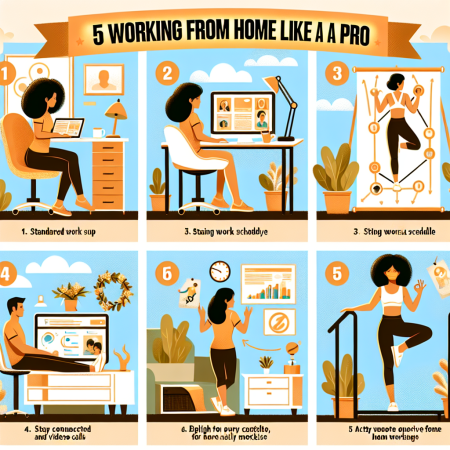5 Tips for Working from Home Like a Pro
Table of Contents:
- Creating a Dedicated Workspace
- Setting Boundaries with Family and Friends
- Maintaining a Consistent Routine
- Staying Connected with Colleagues
Creating a Dedicated Workspace
Why It’s Important
From my own experience, having a dedicated workspace is an absolute game changer. Without one, it’s too easy to get distracted by the TV or the kitchen. When I started working from home, I quickly realized that trying to work from the couch just wasn’t cutting it.
Having a set space where you can focus solely on work helps create a clear boundary between work and leisure. This makes it easier to switch off at the end of the day. Trust me, having a place to ‘clock out’ is just as important as having a place to ‘clock in.’
More importantly, it tells your brain, “Okay, time to get stuff done!” Every time I sit at my desk, my brain starts to function in work-mode. It’s like a mental trigger, and over time, it becomes second nature.
What You Need
Setting up a dedicated workspace doesn’t mean you need a fancy office. Start small. A desk and a comfortable chair in a quiet corner of your home can do the trick. My first home office was a simple setup with a table and a chair, and eventually I upgraded as needed.
You’ll need a desk that’s large enough to hold your laptop, a notepad, and maybe a few essentials like your coffee mug or a plant. The key here is comfort and minimal clutter. A clean, organized desk boosts productivity like you wouldn’t believe.
Invest in a good chair—your back will thank you later. Ergonomic chairs are ideal, but if those are out of budget, find the best supportive option you can. I’ve spent way too many days dealing with back pain because of poor seating.
Personalizing Your Space
Making your space your own is part of the fun! Add personal touches that make you smile. I have a few photos and motivational quotes around my desk. These little additions can bring a lot of positivity to your workday.
Don’t go overboard with decorations though. Keep it simple enough not to be distracting. A couple of houseplants can also add a touch of nature and improve air quality. Plus, they’re great for stress relief.
Lighting is key as well. Natural light is the best, but if that’s not possible, invest in a good desk lamp. The goal is to create a well-lit, positive environment that you enjoy working in. Trust me, it makes a world of difference.
Setting Boundaries with Family and Friends
Communicating Your Needs
Letting your family and friends know your work schedule is crucial. Early on, I made the mistake of not setting these boundaries, and found myself constantly interrupted. Explaining your work hours and the importance of focused time can go a long way.
For instance, I told my family that 9 AM to 5 PM is my work time. Having this clear communication helped them understand when it’s okay to chat and when it’s not. It avoids unnecessary interruptions and keeps everyone on the same page.
Be firm but friendly. You don’t need to be harsh when setting your boundaries, a simple, “Hey, I need to focus, I’ll catch up with you later,” usually suffices. Just make sure everyone respects that time.
Using Physical Signals
I use physical signals to indicate when I’m working. For instance, I close the door to my workspace. If you don’t have a separate room, something like a ‘Do Not Disturb’ sign can be helpful.
These visual cues can help reduce interruptions and keep you in the zone. Over time, family and friends will associate these signals with your need for uninterrupted focus. It’s a simple but effective strategy.
Another trick is using headphones. Even if you’re not listening to music, wearing them can signal to others that you’re deep in work and not to be disturbed. It’s worked wonders for me.
Scheduling Breaks
Don’t forget to schedule regular breaks. My tendency was to work straight through the day, which isn’t healthy. Taking short breaks can actually enhance productivity by giving you a chance to recharge.
I usually take a 5-10 minute break every hour. I use this time to stretch, grab a snack, or have a quick chat with my family. These little breaks help maintain my focus and energy levels throughout the day.
Having set break times can also help manage interactions with family and friends. They know when you’ll be available to chat, so they’re less likely to interrupt you during work hours. It’s all about balance and mutual understanding.
Maintaining a Consistent Routine
Starting Your Day Right
Consistency is key when working from home. I start my day at the same time every morning, just as if I were going to a physical office. Developing a morning routine can set a positive tone for the day.
For me, this includes a little exercise, a healthy breakfast, and a cup of coffee while checking my emails. A consistent start helps transition from ‘home mode’ to ‘work mode’ seamlessly.
Remember, it’s not just about starting at the same time. Consider incorporating small rituals that help you switch gears mentally—like a short walk or some meditation. It’s amazing how these simple practices can boost your productivity.
Planning Your Tasks
Every Sunday evening, I take a few minutes to plan my week. I list out the tasks I need to complete and prioritize them. This planning phase helps me stay focused and ensures nothing important slips through the cracks.
I use a digital calendar to block out dedicated time for each task. This structured approach helps break down large projects into manageable chunks. It turns seemingly daunting tasks into something more achievable.
As you go through your tasks, cross them off your list. There’s something incredibly satisfying about seeing those completed tasks. It’s a great motivator and helps you keep track of your progress.
End-of-Day Rituals
Just as starting your day on the right foot is important, so is ending it properly. I have a shut-down ritual that helps signal the end of the workday. This includes tidying up my workspace and reviewing what I’ve accomplished.
This ritual helps create a clear distinction between work time and personal time. It’s crucial for maintaining a healthy work-life balance. Once I’ve wrapped up, I’m fully in ‘home mode’ and ready to relax.
Reflecting on the day can also provide valuable insights. What went well? What can improve? Using this time to evaluate your day can help you make adjustments and optimize your productivity moving forward.
Staying Connected with Colleagues
Regular Check-Ins
Maintaining connections with your team is essential, even more so when you’re working remotely. I schedule regular check-ins with my colleagues to stay updated on projects and maintain a sense of camaraderie.
These check-ins can be formal meetings or casual chats. Everyone’s different, but I’ve found a mix of both works best. The goal is to make sure everyone feels engaged and in the loop.
Using communication tools like Slack or Microsoft Teams can help facilitate these interactions. They make it easy to keep in touch without overwhelming your inbox. Plus, they add a social aspect that can make remote work feel less isolating.
Collaborative Tools
There are numerous tools available that can help with collaboration. Tools like Trello, Asana, or even Google Workspace have been lifesavers for me. They help keep projects organized and ensure everyone is on the same page.
These platforms offer various functionalities, from task lists to file sharing, and can greatly enhance team productivity. They allow for transparency in what everyone’s working on and provide a central hub for all project-related communication.
Using these tools effectively can bridge the gap that physical distance creates. They make it easier to collaborate in real-time and keep track of project progress, ensuring no one feels out of the loop.
Virtual Socializing
Don’t overlook the importance of socializing with your colleagues. Remote work can sometimes feel lonely, so it’s vital to maintain the social aspect of work life. Organize virtual coffee breaks or happy hours. These can be informal and fun, providing a much-needed break from work.
I set up a weekly virtual coffee chat with my team. It’s a great way to catch up on non-work-related topics and build stronger connections. It can be informal and bring a sense of normalcy to the remote work setting.
Remember, building relationships remotely takes a bit more effort, but it’s well worth it. These virtual hangouts can boost morale and make everyone feel more connected and supported, making the work experience more enjoyable.
Frequently Asked Questions
1. Why is having a dedicated workspace important?
Having a dedicated workspace helps create a clear boundary between work and relaxation time. It boosts your productivity and helps you mentally switch into ‘work mode’ whenever you enter this space.
2. How can I communicate my work schedule to my family?
It’s essential to have an open conversation with your family about your work hours. Explain your need for uninterrupted focus during those times, and provide clear signals, like closing a door, to indicate when you’re working.
3. What’s the benefit of maintaining a consistent daily routine?
A consistent routine sets the tone for your day and creates a structure that can boost productivity. Morning rituals help you transition into work mode, and end-of-day rituals help you decompress and switch off from work.
4. How can I stay connected with my colleagues when working remotely?
Regular check-ins, using collaborative tools, and organizing virtual social events can help you stay connected with your colleagues. These practices ensure you remain engaged with your team and help build strong relationships even from a distance.