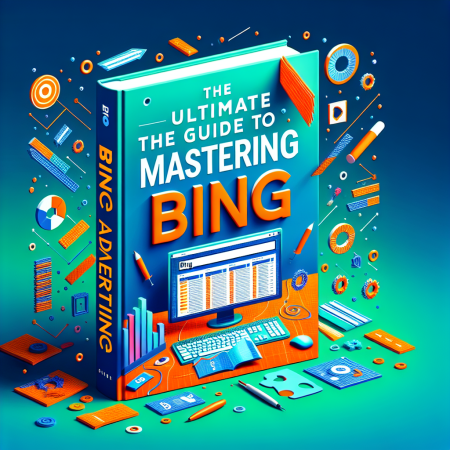The Ultimate Guide to Mastering Bing Advertising
Understanding Bing Ads Basics
Introduction to Bing Ads
Alright, let’s dive right into it. Bing Ads is a powerful marketing tool that can greatly benefit your business when used correctly. If you’re new to Bing Ads, don’t worry. I’ve been there too. It’s all about getting the hang of the platform and understanding how it can fit into your overall marketing strategy.
First of all, what exactly are Bing Ads? They are Microsoft’s answer to Google Ads, allowing you to advertise on the Bing search engine network, which also includes Yahoo and AOL. That’s a lot of potential eyeballs on your ads! The process is pretty straightforward, but it does come with its own quirks and tricks that you’ll need to master.
I’ve always found that starting with a clear understanding of the basics sets a firm foundation. Knowing what Bing Ads is, how it operates, and what to expect will clear a lot of initial confusion. So, buckle up, because once you get the basics down, the sky’s the limit!
The Benefits of Using Bing Ads
One of the coolest things about Bing Ads is the audience reach. Believe it or not, there’s a decent chunk of people out there who prefer Bing over Google. This means less competition and potentially cheaper clicks for you! I’ve personally seen lower CPC (cost per click) compared to Google Ads in many of my campaigns.
Bing users tend to fall into a slightly different demographic. They often include older users and those with higher incomes. If these groups match your target market, you’re in for a treat. Plus, since Bing is integrated with Windows, it captures a unique user base that might be hard to reach elsewhere.
Another awesome benefit is the seamless integration with social extensions and location-based ad display, which often aren’t as efficiently handled on other platforms. These features can make your ads stand out and directly tap into local and social communities.
Setting Up Your Bing Ads Account
Getting started with Bing Ads is a piece of cake. First, you’ll need to sign up or log in to your Microsoft account. Once you’re in, setting up your Bing Ads account involves a few guided steps. The platform does a great job of holding your hand throughout the process, which I really appreciate.
After signing up, you’ll enter your business details, like your business name, time zone, and billing information. Remember to double-check everything to avoid any hiccups later. Accurate details ensure smoother operations down the line. I’ve learned it the hard way, so don’t rush through this step.
Next, you’ll be prompted to create your first campaign. Hang tight – we’ll get to that soon. For now, just navigate through the setup procedures calmly, and feel free to call support if any issues arise. They’ve got a pretty helpful team over there.
Creating Effective Ad Campaigns
Researching Keywords
Creating a killer ad campaign starts with thorough keyword research. This is non-negotiable. I always spend the bulk of my campaign planning doing this because the right keywords can make or break your ad’s performance. Use the Bing Ads Keyword Planner tool; it’s super user-friendly and spot-on with suggestions.
Consider the intent behind each keyword. Are users looking to buy, learn, or simply browse? Understanding this helps in crafting ads that match their stage in the buying journey. Also, look at the competition level and bid amounts. High bids might mean high competition, which can be a deciding factor in keyword selection.
Don’t shy away from long-tail keywords. They might have lower search volumes, but they often come with higher conversion rates. In my experience, mixing high-traffic and niche-specific keywords creates a balanced approach that pays off well.
Crafting Compelling Ad Copy
Alright, you’ve got your keywords. Now, onto the ad copy. This is where the magic happens. Your ad copy needs to be compelling enough to get those clicks. Always write with the end-user in mind. What are their pain points? How can your product or service help? Answer these questions in your ad copy.
Use strong, action-oriented language. Words like “Discover”, “Get”, “Save” are effective click magnets. Highlight unique selling points — what makes your offer stand out? Include benefits and features clearly. Trust me, when your copy speaks directly to the customer’s needs, the clicks will follow.
Finally, don’t forget a strong call to action (CTA). A simple “Click Here” won’t cut it. Be more specific. “Download Your Free Guide” or “Claim Your Discount Now” works wonders. This little tweak can significantly increase your click-through rate (CTR).
Ad Extensions and Their Importance
Ad extensions are your best friends when using Bing Ads. They provide additional information and increase your ad’s prominence on the search results page. There are several types — site link, callout, structured snippets, and more. Using these effectively can drastically improve your ad’s performance.
Site link extensions, for example, allow you to link to specific pages on your website directly from your ad. This means users can quickly navigate to the most relevant part of your site – such a time-saver! Plus, it makes your ad look more informative and trustworthy.
Callout extensions help in highlighting key information, like “Free Shipping” or “24/7 Customer Support”. Structured snippets allow you to provide details about specific aspects of your products or services. Using these extensions can boost your CTR and give users compelling reasons to click on your ads.
Optimizing Your Bing Ads
Monitoring and Tweaking Campaigns
Once your ads are up and running, the real work begins. Regular monitoring and tweaking are essential. Keep an eye on your ad performance, looking at key metrics like CTR, conversion rate, and cost per acquisition (CPA). Adjusting bids and keywords based on performance can help in optimizing your campaigns.
I always suggest starting with automatic bidding and then switching to manual once you have enough data. This gives you more control over your budget, allowing you to allocate your spend more effectively. Fine-tuning bids can help stay competitive without overspending.
Also, pay attention to your ad schedule. Some times of the day might perform better than others. By analyzing this data, you can adjust your ad delivery times, showing them when they’re most likely to get clicks. This strategy has dramatically improved my campaign efficiency over time.
Testing Different Ad Variations
Nobody gets it perfect the first time. That’s why A/B testing is crucial. Create multiple ad variations with different headlines, descriptions, and CTAs. This helps identify what works best with your audience. Bing Ads makes it easy to run these tests and compare results.
For instance, try using different messaging styles – one ad might be more formal while another is casual and friendly. See which tone resonates more with your audience. Also, test various offers or promotions to see which drives more clicks and conversions.
Analyzing these test results can provide valuable insights into your customer preferences, enabling you to optimize your existing ads for better performance. It’s an ongoing process, and each round of testing brings you closer to the perfect ad.
Using Negative Keywords
Another powerful optimization tool is negative keywords. These are terms you don’t want your ads to show up for. Using them wisely prevents irrelevant clicks that drain your budget. For example, if you’re selling premium products, you might want to add “cheap” or “free” as negative keywords.
Regularly reviewing your search query reports can help identify irrelevant terms triggering your ads. By adding these as negative keywords, you can refine your targeting, ensuring your ads reach the most relevant audience.
Negative keywords help in reducing wasteful spending and improving the quality of clicks. There’s nothing more satisfying than seeing your click-through and conversion rates improve by just fine-tuning your list of negative keywords. It’s all about working smarter, not harder.
Analyzing Bing Ads Performance
Understanding Key Metrics
Metrics might seem daunting, but they’re your best friend in measuring success. Key metrics include impressions, clicks, CTR, Avg. CPC (average cost per click), and conversions. Each metric tells a story, helping you piece together how your ads are performing.
CTR is crucial; it shows how compelling your ad is. A low CTR might indicate your ad copy needs improvement. The conversion rate tells how well your landing page or offer is working. If clicks aren’t converting, maybe the problem lies in your landing page.
Mike, my friend once said, “Numbers don’t lie but they don’t reveal everything either.” Combining metric analysis with a gut check on your overall strategy makes a potent combo. Dig into these numbers regularly to tweak and optimize your campaigns effectively.
Using Bing Ads Reports
Bing Ads offers a treasure trove of reports that can provide in-depth insights into your campaign performance. These reports can be customized to show data that matters most to you. It’s a bit overwhelming at first, but believe me, it’s worth the effort.
One super useful report is the Search Term report, which shows the actual search queries triggering your ads. Reviewing this can help refine your keyword strategy. There’s also the Audience report, which breaks down demographics engaging with your ads.
Get into the habit of running these reports regularly. They offer valuable data that can help in making informed decisions. I usually set aside some time every week just to go through these reports, tweaking and optimizing based on the findings.
Interpreting Analytics for Strategy Improvement
Interpreting your analytics involves more than just reviewing numbers. It’s about understanding the story behind those numbers. Look beyond surface metrics to get insights into user behavior and preferences. This deeper understanding is key to refining your marketing strategy.
Compare the data against your goals. For instance, a high CTR but low conversion rate might suggest that your landing page needs work. Sometimes, even subtle changes like tweaking your landing page copy or design can make a significant difference.
Also, look for trends over time rather than isolated data points. Monitoring these trends can help in identifying what works and what doesn’t. It’s a continual process of learning and adaptation. Trust your data but also trust your instincts. Balancing both is what leads to optimized and successful ad campaigns.
FAQ
1. What are the main benefits of using Bing Ads?
Bing Ads offer several benefits including lower cost-per-click, access to a unique audience base, and effective ad extensions that boost visibility and relevance. This platform is especially beneficial if you’re targeting an older demographic or those with higher incomes.
2. How do I start a campaign on Bing Ads?
Starting a campaign involves signing up or logging into a Microsoft account, setting up your Bing Ads account with business details and billing information, and creating your first campaign. The platform provides step-by-step guidance to help you through the setup process.
3. How often should I monitor my Bing Ads campaigns?
Regular monitoring is crucial. Ideally, you should check performance metrics daily initially and then at least weekly once the campaign stabilizes. Regularly tweaking bids, keywords, and ad schedules based on performance data ensures optimum results.
4. What is A/B testing, and why is it important?
A/B testing is the process of running two different ad variations simultaneously to see which performs better. It’s essential because it helps identify the most effective ad copy, keywords, and offers, ensuring your campaigns are continuously optimized for better performance.