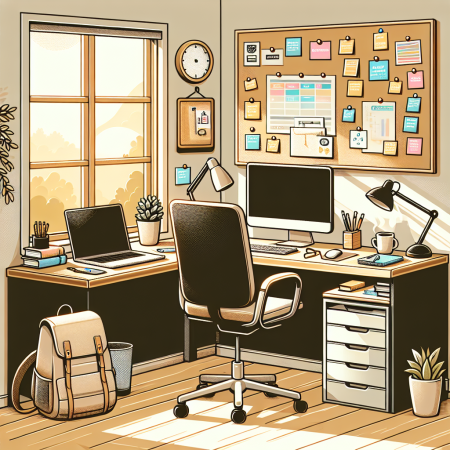The Best Practices for Working From Home Efficiently
Table of Contents
- Creating a Dedicated Workspace
- Maintaining a Routine
- Effective Communication with Your Team
- Balancing Work and Personal Life
Creating a Dedicated Workspace
Choosing the Right Space
Picking the right spot for your home office is crucial. It should be a place where you feel comfortable but not too comfortable. For instance, working from your bed sounds tempting but almost always leads to laziness.
Your workspace should be somewhere that can be free from distractions. Whether it’s a spare room, a corner of the living room, or even part of your kitchen, make sure it’s a space that you mentally associate with work.
I personally have my home office in a corner of my guest room. It’s quiet, away from the hustle and bustle, and I’ve geared it with all the essentials to keep me productive.
Setting Up Ergonomically
An ergonomic setup isn’t just a nice-to-have; it’s a necessity. Trust me, after spending hours hunched over a laptop at the kitchen table, your back will thank you for investing in a good chair and desk.
Make sure your screen is at eye level to avoid neck strain, keep your feet flat on the ground, and take to heart the 20-20-20 rule: every 20 minutes, look at something 20 feet away for at least 20 seconds.
These little adjustments make a huge difference in comfort and long-term productivity. I went through three different setups before finding one that worked for me, so don’t be afraid to experiment a bit.
Personalizing Your Space
Your workspace doesn’t have to be all business; add some personal touches that make it inviting. A few favorite photos, some greenery, or even a fun calendar can make your space feel more enjoyable and less like a sterile office block.
It’s about finding the right balance. You want to be motivated but not overwhelmed by distractions. My personal touch includes some motivational quotes and a small indoor plant that adds a pop of color to my desk.
Remember, this is your space, so make it work for you. Dedicate time to perfecting it because, in the long run, it will pay off in terms of productivity and mental well-being.
Keeping it Organized
An organized workspace can do wonders for your level of productivity. I always keep my desk clean and make sure that everything is in its place. This way, I can focus on my tasks rather than get distracted by clutter.
A filing system, organizers, and even digital tools can help you maintain order. Use what works best for you. Personally, I use a combination of a physical planner and digital tools like Trello to keep my tasks in check.
Half the battle of working from home is managing your space. The more orderly it is, the more efficiently you’ll work. It sounds simple, but it truly makes a difference.
Maintaining a Routine
Setting Work Hours
One of the biggest challenges of working from home is establishing a schedule and sticking to it. Believe me, if you don’t set specific work hours, it’s easy for work to bleed into your personal time or, worse, for procrastination to take over.
I recommend setting clear start and end times for your workday. This not only creates a structured environment but also helps signal to yourself and others when you’re “at work” and when you’re off-hours.
Personally, I start my workday at 9 AM and wrap up at 5 PM. This gives me a clear division of work and personal time, making it easier to unwind in the evenings.
Morning Routines
Morning routines set the tone for the entire day. I start my day with a bit of exercise, a healthy breakfast, and some planning. This helps me feel ready to tackle the day ahead.
Whatever your routine, it’s important to have one. Consistency is key. It can be as simple as having a cup of coffee and reading the news, but it gets your mind into the right frame of mind for work.
This routine might seem trivial, but it actually sets the stage for a productive day. It’s like putting a key in the ignition; you’re getting ready to go.
Breaks are Essential
Taking breaks is as essential as sticking to work hours. It might seem counterintuitive, but stepping away from work actually helps productivity. You get to recharge, and when you come back, you’ll work more efficiently.
Personally, I use the Pomodoro Technique: work for 25 minutes and then take a 5-minute break. After four rounds, I take a longer break. This system helps me stay focused while also ensuring I don’t burn out.
Remember, breaks aren’t a luxury; they’re a necessity. During these breaks, stretch, grab a snack, or even take a quick walk. Trust me, your mind and body will thank you.
Ending Your Day
Just as important as starting your day right is ending it properly. Have a routine that signals to your brain that work is over. This could be as simple as shutting down your computer or doing a quick meditation.
For me, I like to spend the last 15 minutes of my workday reviewing what I’ve accomplished and planning for the next day. This helps me wrap things up neatly and know exactly where to pick up in the morning.
It’s a great way to mentally shift from work mode back to personal life, aiding in that all-important work-life balance. Plus, it sets you up for a smoother start the next day.
Effective Communication with Your Team
Utilizing Communication Tools
Communication is key when working remotely. Use tools like Slack, Zoom, or Microsoft Teams to stay in touch with your colleagues. These platforms offer more than just messaging; you can share files, hold meetings, and even brainstorm.
Select the tools that fit your team’s needs best. Consistency in your choice of tools will make communication smoother and more effective. In my experience, using too many platforms can cause confusion.
I usually schedule regular team check-ins and one-on-one meetings to ensure everyone is on the same page. These touchpoints keep everyone aligned and foster a sense of team unity even when miles apart.
Setting Communication Norms
Define guidelines for how communication will occur. For example, establish when and how to use email versus messaging apps. This avoids the chaos that comes from everyone using different communication methods.
Clarity is crucial. Set expectations for response times, available hours, and preferred communication channels. This creates a smoother workflow and reduces misunderstandings.
I’ve found that setting these norms early on helps avoid conflicts and ensures that everyone is on the same wavelength. It’s particularly important when dealing with different time zones and diverse schedules.
Regular Updates
Keep everyone informed with regular updates. This could be a weekly email, a Monday morning meeting, or a shared online document. Keeping the team informed builds trust and ensures everyone knows what’s happening.
I typically send a weekly roundup email summarizing what’s been accomplished and what’s next. It’s a simple yet effective way to keep everyone in the loop.
Being transparent and open goes a long way in building a cohesive team, and these regular updates are a vital part of that process.
Feedback and Support
Encourage open feedback and provide support where needed. Constructive criticism helps everyone improve and stay motivated. Create a culture where feedback is welcomed and not feared.
Personally, I make sure to provide regular feedback and also ask for it. This two-way communication helps us grow individually and as a team.
Support your team by acknowledging their efforts and providing the resources they need. Sometimes, all it takes is a little encouragement to keep morale high.
Balancing Work and Personal Life
Setting Boundaries
Establishing boundaries between work and personal life is crucial. It’s easy to let work seep into all hours of the day, but it’s not healthy or sustainable. Set clear boundaries to avoid burnout.
This can be done by having a separate workspace and sticking to work hours. Communicate these boundaries to your family or housemates as well to ensure they understand when you’re unavailable.
I’ve found that setting clear boundaries helps me be fully present in my personal life, making relaxation time more meaningful and enjoyable.
Include Personal Time
Your schedule should include personal time. Whether it’s exercising, pursuing hobbies, or just relaxing, make time for yourself. It’s vital to recharge and maintain a balanced life.
I make sure to carve out time for activities I enjoy, like reading a book or going for a walk. This breaks up the day and provides a mental reset.
Remember, taking personal time isn’t lazy—it’s necessary. Balancing work and personal life will make you more productive in the long run.
Staying Social
Working from home can feel isolating, so it’s important to stay social. Use video calls, chat apps, and even social media to keep in touch with colleagues, friends, and family.
These social interactions can boost your mood and make the day feel less monotonous. Schedule virtual coffee breaks or lunch dates with colleagues to maintain that human connection.
Personally, I set aside time each week to catch up with friends or have a virtual dinner with family. It makes a huge difference in my overall happiness.
Healthy Lifestyle
Maintaining a healthy lifestyle can significantly impact how effectively you work from home. Eat well, exercise regularly, and get adequate sleep. These factors directly influence your energy levels and productivity.
Incorporate small exercises into your day, like a brisk walk or a quick yoga session. It helps break the sedentary nature of working from home.
Healthy living isn’t just about physical health; it also impacts your mental well-being. I’ve seen how a balanced lifestyle can lead to better focus, mood, and overall work performance.
FAQ
1. How can I stay productive while working from home?
Creating a dedicated workspace, maintaining a routine, and setting clear work hours can greatly enhance productivity. Take regular breaks and stick to a schedule to stay on track.
2. What tools are best for remote communication?
Popular tools include Slack for messaging, Zoom or Microsoft Teams for video calls, and Trello or Asana for project management. Use what best fits your team’s needs.
3. How can I balance work and personal life effectively?
Set clear boundaries, schedule personal time, and communicate your work hours to family or housemates. Incorporate activities you enjoy and stay socially connected.
4. Why is an ergonomic setup important?
An ergonomic setup reduces physical strain and discomfort, leading to increased productivity and well-being. Invest in a good chair, desk, and proper screen positioning.
5. How can I support my remote team effectively?
Use effective communication tools, set clear guidelines, provide regular updates, and encourage open feedback. Offering support and recognizing efforts can boost team morale.
Related Content
- 5 Tips for Staying Motivated When Working From Home
- The Forgotten Social Media Platform That’s Driving 80% of My Sales
- I Analyzed the Buying Journey of 50 Customers: Here’s What I Discovered
- Humanize your brand with behind-the-scenes content showcasing real wins in 2025
- Embrace emerging technologies like augmented reality to enhance product discovery