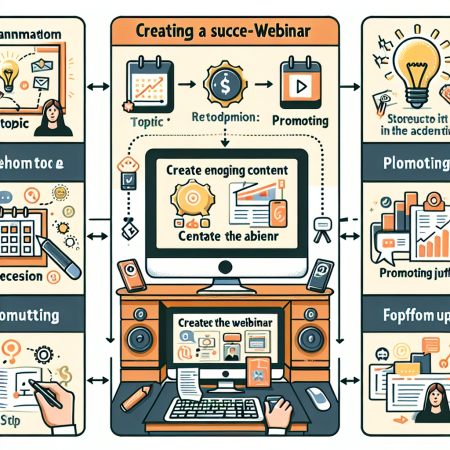How to Create a Successful Webinar
Setting Objectives
Before diving into creating a webinar, it’s essential to clearly define the objectives you aim to achieve. Whether it’s generating leads, educating your audience, or increasing brand awareness, setting specific goals will guide the entire webinar creation process.
Choosing the Right Topic
Selecting a relevant and engaging topic is crucial for the success of your webinar. Consider the interests of your target audience, industry trends, and what value you can offer through your content. A well-chosen topic can attract more participants and keep them engaged throughout the session.
Speaker Selection
The choice of speakers can significantly impact the effectiveness of your webinar. Ensure that the speakers are knowledgeable, engaging, and capable of delivering the content effectively. Whether it’s internal experts or industry influencers, selecting the right speakers is key.
Technical Setup
Having the right technical setup is essential to ensure a smooth webinar experience for both presenters and attendees. Test the audio and video quality, check internet connections, and run through the presentation software to avoid any technical glitches during the live session.
2. Engaging Content Creation
Storytelling Techniques
Engage your audience by incorporating storytelling techniques into your webinar content. Narratives can make the information more memorable and connect with participants on an emotional level, leading to a more impactful presentation.
Visual Enhancements
Utilize visuals such as slides, videos, and infographics to enhance the visual appeal of your webinar. Visual content can help break the monotony of a talk and make complex information easier to understand. Keep visuals relevant and visually appealing to maintain audience interest.
Interactive Elements
Incorporate interactive elements like polls, Q&A sessions, and live chats to engage participants and encourage active participation. Interactive features can make the webinar more dynamic and allow attendees to feel involved in the conversation, leading to a more engaging experience.
Content Rehearsal
Practice and rehearse your webinar content to ensure a smooth delivery on the day of the event. Rehearsing can help you identify areas for improvement, perfect your timing, and ensure that your presentation flows seamlessly. A well-rehearsed webinar is more likely to capture and retain audience attention.
3. Effective Promotion Techniques
Multi-Channel Promotion
Utilize multiple channels such as email, social media, and website promotion to reach a wider audience for your webinar. Tailor your promotional messages to suit each platform and engage with potential participants across various channels to maximize visibility.
Influencer Collaboration
Collaborate with influencers or industry experts to promote your webinar to their audience. Influencers can lend credibility to your event and help you tap into their follower base, increasing the reach and impact of your promotional efforts.
Early Bird Registration Incentives
Encourage early registrations by offering incentives such as exclusive content, discounts, or giveaways to early bird attendees. Creating a sense of urgency can drive registrations and boost attendance rates for your webinar.
Reminder Campaigns
Send out reminder emails and notifications leading up to the webinar to keep participants engaged and ensure they don’t miss the event. Use countdown timers, sneak peeks of the content, and personalized reminders to maintain interest and increase attendance rates.
4. Interactive Audience Participation
Polling and Surveys
Engage your audience by conducting polls and surveys during the webinar to gather feedback and insights. Polls can make the session more interactive and allow participants to share their thoughts, preferences, and opinions in real time.
Live Q&A Sessions
Allocate time for live Q&A sessions to encourage audience interaction and address questions in real time. Engaging with participants through Q&A sessions can foster a sense of community, build rapport, and make the webinar more interactive and engaging.
Virtual Networking Opportunities
Provide virtual networking opportunities for attendees to connect with each other, ask questions, and share insights. Networking features can enhance participant engagement, facilitate knowledge sharing, and create a collaborative environment during the webinar.
Feedback Mechanisms
Collect feedback from participants after the webinar to assess the effectiveness of the event and gather insights for future improvements. Feedback mechanisms such as surveys and post-event evaluations can provide valuable input for enhancing the audience experience in future webinars.
5. Post-Webinar Follow-Up
Thank-You Emails
Send personalized thank-you emails to attendees and non-attendees to express gratitude for their participation and interest. Thank-you emails can also include links to recorded sessions, additional resources, or upcoming events to keep participants engaged.
Content Repurposing
Repurpose webinar content into blog posts, social media snippets, or downloadable resources to extend the life and reach of your webinar. Repurposing content can help you reach a wider audience and reinforce key messages from the webinar across different channels.
Lead Nurturing Campaigns
Follow up with leads generated from the webinar through targeted email campaigns or personalized outreach. Nurture leads with relevant content, offers, and information to move them further down the sales funnel and convert them into customers.
Post-Webinar Surveys
Send out surveys to gather feedback from attendees about their experience during the webinar and their preferences for future events. Post-webinar surveys can provide valuable insights for refining your webinar strategy, content, and delivery in the future.
FAQ
1. How important is it to set clear objectives for a webinar?
Setting clear objectives is crucial as it guides the entire webinar creation process, helps in measuring success, and ensures that the content is focused and relevant to the audience.
2. What role do visuals play in creating engaging webinar content?
Visuals enhance the visual appeal of the webinar, make complex information easier to understand, and help maintain audience interest throughout the presentation.
3. How can I promote my webinar effectively?
You can promote your webinar effectively through multi-channel promotion, influencer collaborations, early bird incentives, and reminder campaigns to engage a wider audience and boost attendance.
4. Why is audience participation important in a webinar?
Interactive audience participation enhances engagement, fosters a sense of community, and allows for real-time feedback, making the webinar more interactive and impactful.
5. What should be included in the post-webinar follow-up process?
The post-webinar follow-up process should include thank-you emails, content repurposing, lead nurturing campaigns, and post-webinar surveys to maintain participant engagement and leverage leads generated from the event.
Related Content
- How to Build an Authentic and Ethical Entrepreneur Community. #entrepreneur #podcast #funnelhacker
- Transform customer service into profits using AI chatbots prevalent in 2025
- The Content Batching System That Saved My Business
- How I Pick My Stocks: Investing For Beginners
- How to Conduct Effective Virtual Meetings