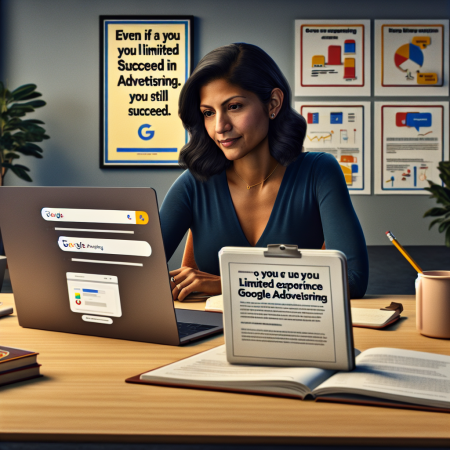How to Succeed in Google Advertising Even If You Have Limited Experience
Understanding Google Ads Basics
What Is Google Ads?
First, let’s get down to the basics. Google Ads is the online advertising platform developed by Google, where advertisers pay to display brief advertisements, service offerings, product listings, and video content to web users.
When I first stepped into the world of Google Ads, I’ll admit it was a bit overwhelming. But trust me, understanding its core functions made everything else fall into place.
The primary purpose of Google Ads is to help businesses meet their advertising needs while providing users with the most relevant search results based on their queries. This mutually beneficial setup is what makes Google Ads so effective. Alright, now have a solid footing, let’s dive in deeper.
The different types of Google Ads
Whether you’re promoting your product through search ads, looking to make a splash with display ads, or aiming to capture attention with video ads, knowing the different types of Google Ads will set you on the right path. Each type serves a unique purpose in reaching your target audience.
For instance, when I started, I made the mistake of ignoring display ads, thinking they weren’t relevant for my campaigns. Big mistake! These ads are awesome for creating brand awareness and retargeting potential customers.
Just keep things versatile and experiment with different ad formats to see what brings in the most bang for your buck. You’d be surprised how different types work well together!
Setting up your first campaign
Finally, let’s talk about setting up that first campaign. The whole setup phase might seem daunting, but don’t worry; it’s pretty straightforward once you get down to it. The process involves creating your ad, choosing your keywords, setting your budget, and then monitoring how your ad performs.
During my initial campaign setup, I found Google’s built-in tool recommendations quite handy. They gave insights based on what competitors were doing successfully. So, lean on those tools—they’re your friends.
Remember, the first campaign doesn’t have to be perfect. Think of it as a learning experience. Over time, as you get more comfortable, you can make tweaks and optimize to improve performance.
Creating Compelling Ad Copy
Knowing your audience
Creating compelling ad copy isn’t just about impressive wording; it’s about context. Who are you selling to? Understanding your audience is the first step in crafting messages that resonate.
When I first started, I spent loads of time researching my audience’s demographics, what language they used, and what motivated them. That research paid off big time. My ads became far more effective because they spoke directly to the people I was trying to reach.
So, invest some time in market research. Look at forums, social media discussions, and customer reviews to get a grip on what your audience cares about.
Status and benefits
Next up, never underestimate the power of benefits. It’s not enough to list features; you have to spell out what’s in it for your audience. People care about how your product or service will solve their problems or improve their lives.
Early on, I focused too much on technical details and features, assuming that was what mattered most. When I pivoted to highlighting benefits—how my product made life easier, saved time, or cut costs—I saw a noticeable increase in engagement.
Your ad copy should make it crystal clear why someone should click on it and what they’ll get out of it. Be direct but friendly; make them feel the benefit.
Call to action that works
Lastly, you need a call to action (CTA) that gets results. This is where you encourage people to take the next step, whether that’s visiting your website, signing up for a newsletter, or making a purchase. Your CTA needs to be compelling and actionable.
In my first few campaigns, I used generic CTAs like “Click Here” or “Learn More.” They worked to some extent but didn’t really drive the engagement I wanted. I then started using more specific CTAs like “Get Your Free Trial Now” or “Discover Our Latest Offers,” and bam! Engagement rates soared.
So, think about what action you want the user to take and be specific in your ask. Test different CTAs to see which ones perform best. And hey, don’t be afraid to get creative!
Choosing the Right Keywords
Keyword research
Keywords are the backbone of any successful Google Ads campaign. Without the right keywords, your ads won’t reach the right audience. So, let’s talk about keyword research.
In the beginning, I tried to guess which keywords would work best, but that approach was hit or miss. Then, I discovered keyword research tools like Google’s Keyword Planner. This tool helps you find keywords your target audience is actually using, which is crucial.
Take the time to understand the search volume, competition, and relevance of each keyword. This will save you a lot of trial and error down the road, and ensure that your ads reach the people who are most likely to convert.
Using negative keywords
Negative keywords are a game-changer. They prevent your ads from showing up in irrelevant searches, saving you money and improving your campaign’s overall performance.
When I first learned about negative keywords, it was like a lightbulb moment. I added terms that were similar to my primary keywords but not relevant to my business, and it made a huge difference.
For example, if you’re selling high-end watches, you don’t want your ad showing up in searches for “cheap watches.” Adding “cheap” as a negative keyword ensures you’re not wasting your budget on clicks that won’t convert.
Long-tail keywords
Long-tail keywords may have lower search volumes, but they often convert better because they’re more specific. These keywords are usually phrases that are longer and more detailed. Think “best running shoes for flat feet” instead of just “running shoes.”
In my own campaigns, I found that long-tail keywords brought in more qualified leads. It might take some extra effort to identify these phrases, but the payoff is worth it. They tend to have less competition and are more likely to connect with users who are ready to buy.
Don’t shy away from using long-tail keywords in your strategy. They can make a big difference, especially if you’re operating in a competitive niche. Plus, they often have a lower cost-per-click, which is always a win!
Monitoring and Adjusting Your Campaigns
Analyzing performance metrics
Setting up your Google Ads campaign is only half the battle. Monitoring its performance is where the real work begins. So, let’s break down how to effectively analyze performance metrics.
When I first launched my campaigns, I didn’t pay enough attention to metrics like click-through rate (CTR), conversion rate, and cost per acquisition (CPA). Big rookie mistake. Without these insights, you can’t make informed decisions to optimize your campaigns.
Use Google Ads’ reporting tools to keep track of how well your ads are doing. Look for trends and patterns. This data will help you understand what’s working and what needs tweaking. It’s essential for making data-driven decisions.
Optimizing underperforming ads
Not every ad you create will be a home run. The key is to identify underperforming ads and know how to optimize them. This might involve refining your ad copy, adjusting your keywords, or experimenting with your targeting settings.
In my experience, small adjustments can lead to significant improvements. For example, simply changing a headline or fine-tuning the targeting settings could turn a lackluster ad into a top performer. The important thing is to keep tweaking and testing.
Don’t get discouraged if an ad doesn’t perform well initially. View it as an opportunity for improvement. Test different variations and use A/B testing to see which changes yield the best results. Keep refining until you find what works best.
Budget adjustments
Managing your budget is crucial, especially when you have limited experience or resources. Be prepared to adjust your budget based on your campaign’s performance. This ensures you are getting the most value for your money.
When starting out, I allocated smaller budgets to each campaign to see which ones performed best. Once I identified the successful ones, I reallocated my budget to maximize returns. This helped me get the most out of my investment.
Don’t be afraid to pause underperforming ads and reallocate that budget to ads that are performing well. It’s all about maximizing your return on investment. Monitoring your budget and making necessary adjustments is vital for sustainable success in Google Ads.
FAQ
1. What is Google Ads?
Google Ads is an online advertising platform developed by Google where advertisers pay to display brief advertisements, service offerings, product listings, and video content among other things.
2. How important are keywords in Google Ads?
Keywords are crucial as they determine when and where your ads will show up. The right keywords connect you with the right audience, making your ads more effective.
3. What is a negative keyword?
A negative keyword is a term that prevents your ads from showing up in irrelevant searches. This helps you save money and improve your campaign’s performance by filtering out non-converting traffic.
4. How do I optimize underperforming ads?
To optimize underperforming ads, you can refine your ad copy, adjust your keywords, and experiment with targeting settings. Small changes can lead to significant improvements. Use data and A/B testing to guide your adjustments.