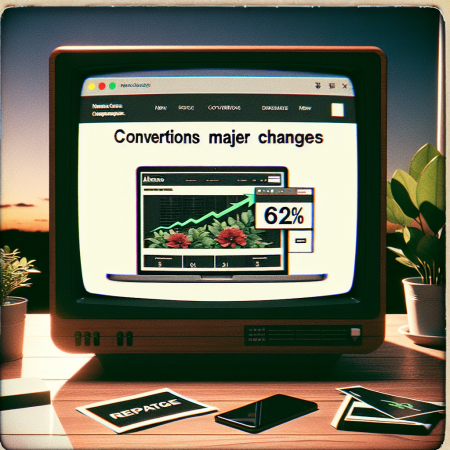I Made These 5 Changes to My Website and Conversions Jumped 62%
Simplified Navigation
Understanding User Paths
When I first revamped my website, the navigation was a web of confusion. I realized that visitors often left without finding what they needed. So, I dove deep into analyzing user paths—how they browsed and where they typically dropped off. Understanding these paths helped me pinpoint the critical areas to streamline.
From that analysis, I created a more straightforward menu structure. The aim was to cater to both new visitors and those familiar with my site. By grouping similar topics together and labeling them clearly, I started to see a significant uptick in user interactions.
Now, with simpler navigation, my audience spends more time on the site, making it easier for them to find what they’re looking for. It feels like a win-win, and the results have definitely spoken for themselves.
Reducing Clicks
No one likes clicking endless links just to get to the desired page. Back when I initially launched my site, it was a common complaint. So, I took a hard look at my internal linking strategy and focused on minimizing user clicks. Every click counts, right?
I implemented direct links to popular pages on the homepage and integrated more call-to-action buttons throughout the site. It felt like making a path where users could just stroll through effortlessly. The easier I made it for them, the more they engaged, and that’s what I was after.
The result? More visitors were reaching the pages that mattered and, in turn, my conversions started to climb up. It’s a reminder that small tweaks can lead to significant overall improvements.
Mobile Optimization
With the rise of mobile browsing, ensuring that my website looked great on phones became essential. When I first checked my site on different devices, I was shocked by how clunky it appeared. That’s a huge red flag for today’s users!
I prioritized a responsive design, making sure that images scaled properly and text remained legible across all platforms. Investing in this change not only made my site visually appealing but also improved user experience for mobile visitors.
Once this was rolled out, I saw a noticeable boost in engagement metrics. Users were staying longer, and I couldn’t ask for anything better than an audience that felt comfortable accessing my content from anywhere.
Personalized Content
Understanding Audience Segments
Creating a one-size-fits-all website is tempting, but after working with various audiences, I’ve learned that personalization is critical. I took the plunge into segmenting my audience based on behavior, interests, and location.
Once I had my segments sorted, I tailored content to meet their specific needs and preferences. I crafted messages that would resonate more deeply with them. This approach has proven to engage users better than generic blasts.
Seeing this personalized content in action made it clear that addressing diverse audience needs could drastically enhance interactions and conversions. It’s about making visitors feel understood and valued where it counts the most.
Dynamic Content Blocks
A game-changer for my website was implementing dynamic content blocks. These allowed me to serve different content pieces to different users based on their profiles. The first time I saw it in action, I was blown away by how tailored the experience felt.
Each visitor sees content that matters specifically to them, creating a unique journey each time. Leveraging this technology not only improves engagement but also builds trust, as people recognize that the content caters to them personally.
Dynamic content has reinforced my connection with visitors, and the uptick in conversions showed just how powerful it can be to offer a personalized experience.
Building Relationships
At the end of the day, it’s about relationships. After making my changes, I focused heavily on minimum friction relationship-building strategies. That meant integrating social proof, testimonials, and fostering community interaction.
I started actively managing social proof sections on key landing pages, showcasing the positive experiences of current customers. It’s a little like a personal recommendation, which goes a long way in fostering trust and credibility.
Creating a space that felt like a community rather than just a webpage helped my visitors connect even further. As trust increases, so do conversions—it’s a cycle that truly benefits from a human touch.
Feedback Mechanism
Actively Seeking Feedback
Initially, I would launch updates without actively seeking input from users. However, I quickly learned that accumulating feedback is paramount. I implemented simple survey forms to gather insights and understand user experiences better.
With constant feedback collection and analysis, I became more in tune with the issues my audience faced, allowing me to make data-driven improvements. Instead of guessing what worked, I was able to directly cater to user demands.
The positive outcomes of this approach were undeniable as users appreciated the opportunity to have their voices heard. It builds loyalty, and when your audience feels valued, they’re more likely to convert.
Creating a Continuous Improvement Loop
Feedback wasn’t just a one-time thing; I established a continuous improvement loop. After implementing any necessary changes based on feedback, I would follow up to see how those updates were received and gather further insights.
This ongoing process has been instrumental in keeping my website fresh. It keeps users engaged, as they see that their input translates into meaningful changes. And trust me, that’s a great feeling!
In essence, this loop has turned my site into a living entity that evolves alongside my audience’s needs, reinforcing their loyalty and increasing conversions along the way. It’s been a game-changer!
Plea for User Engagement
Lastly, asking users for their engagement can seem like a simple task, but it’s one of the most effective ways to boost conversions. I started incorporating calls-to-action (CTAs) that encouraged users to share their thoughts openly.
Whether they were comments on a blog post or interactions on social media, I noticed how valuable user submissions were in crafting future content. This approach laid a foundation of trust and open communication between my audience and me.
Ultimately, user engagement isn’t just about numbers; it’s about building a relationship that encourages exchanges, drives traffic, and increases conversions.
Conclusion
Making these five changes transformed not just my website but also the way I engage with my audience. The results proved to be monumental, with conversions rocketing by an impressive 62%. It’s all about refining processes, listening to your users, and creating a space that feels welcoming.
If you find yourself getting stuck, remember that small adjustments can yield big results. How you build your site can ultimately shift the way you connect with people, resulting in growth that goes beyond just numbers.
FAQ
1. What were the main changes you made to your website?
I simplified navigation, personalized content, optimized for mobile, improved user engagement, and created a solid feedback mechanism. Each step played a vital role in boosting conversions.
2. How did simplifying navigation help your conversions?
By creating a more straightforward menu, users found what they were looking for quicker. This not only enhanced the user experience but also kept visitors engaged, resulting in higher conversion rates.
3. Why is mobile optimization crucial for websites?
With so many users browsing on mobile devices, having a responsive design is essential. A site that looks good on phones makes users more comfortable navigating and interacting, leading to increased conversions.
4. What role does user feedback play in your website strategy?
User feedback is essential for understanding audience needs and improving the site continually. By actively seeking input, I can ensure that changes resonate with my audience, fostering loyalty and increasing conversions.
5. How can I start implementing these changes on my own website?
Begin by analyzing user paths, simplifying navigation, and exploring personalization options. Consider mobile optimization alongside engaging your audience for feedback. Small tweaks can lead to amazing results!
Related Content
- How to Optimize Your Website for Online Marketing
- How to Nurture Long-Term Relationships with Coaching Clients
- Expand brand awareness through philanthropic partnerships appealing to 2025 values
- How To Design an Email Campaign That Converts Prospects into Paying Customers
- How to Use Social Media to Build Your Business Community