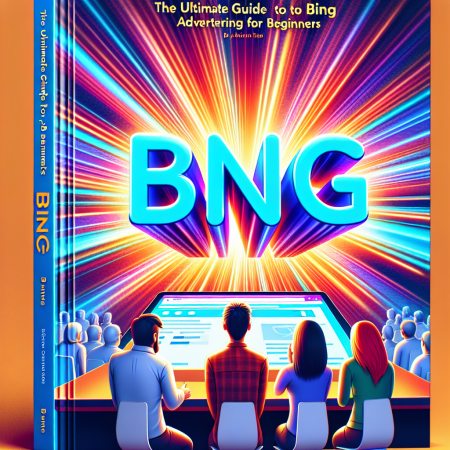The Ultimate Guide to Bing Advertising for Beginners
Table of Contents
- Introduction to Bing Advertising
- Setting Up Your Bing Ads Account
- Creating Effective Ad Campaigns
- Tracking and Optimizing Your Performance
Introduction to Bing Advertising
Let me kick things off by saying that Bing Advertising is an excellent platform for those who are just dipping their toes into digital marketing. Why, you ask? Well, for starters, it’s relatively less competitive compared to Google Ads, which means lower cost per click (CPC) rates and, ultimately, a better return on investment (ROI). The great thing about Bing Ads is that it can still help you reach millions of potential customers since Bing powers not only its own search engine but also Yahoo and AOL.
Getting started with Bing Advertising is quite simple. The platform is user-friendly with a straightforward interface that guides you through the setup process. But, don’t underestimate its power just because it’s easy to use. Bing Advertising offers a wide range of targeting options, robust analytics, and integration with various tools like Google Ads. This means you can easily manage and transition your campaigns if you ever choose to expand your horizons.
Finally, Bing Ads allows you to reach an audience that tends to be older and more financially stable. This can be a goldmine for certain types of businesses. Trust me, I’ve been there, done that. It’s a unique platform that’s definitely worth considering as part of your overall digital marketing strategy.
Setting Up Your Bing Ads Account
Before you dive into creating your first ad, you need to set up your Bing Ads account. This is your home base, where you’ll manage all your campaigns. First, head over to the Bing Ads website and sign up for an account. If you already have a Microsoft account, you can use that for a seamless integration.
Once you’re logged in, you’ll be guided through the setup wizard, where you’ll provide essential information like your business name, address, and billing details. It’s essential to enter accurate details here because it will impact where and how your ads are shown. Bing’s interface is very intuitive, so even if you’re new to this, you’ll find it pretty straightforward.
After setting up your profile, you’ll need to create your first campaign. Bing offers an option to import campaigns from Google Ads, which is extremely handy if you’re switching platforms or want to run ads concurrently on both search engines. Trust me, I’ve done this more times than I can count, and it saves a ton of time.
Creating Effective Ad Campaigns
When it comes to creating an ad campaign, the first step is doing your keyword research. Bing has a built-in keyword planner tool that’s super useful. You’ll want to pick keywords that are relevant to your business but not too competitive. Look for those golden nugget keywords that have a decent search volume but a lower CPC.
Next, you’ll write your ad copy. This is where you get to be creative but also concise. Your ad should include your primary keyword and a clear call to action. Make sure your headline grabs attention, and your description tells users exactly what they can expect if they click your ad. From personal experience, ads that solve a problem or offer a benefit tend to perform the best.
Don’t forget to use ad extensions. These are the little extra snippets of information like your phone number or additional site links. They make your ad more informative and increase its overall real estate on the search engine results page (SERP). Trust me, this small addition can make a huge difference in your click-through rates.
Tracking and Optimizing Your Performance
Once your ads are live, the next crucial step is to track and optimize their performance. Bing Ads provides a robust analytics platform where you can monitor various metrics like impressions, clicks, and conversions. Being meticulous with this data is essential for any successful campaign.
Use the reporting tools to identify which keywords and ads are performing well and which aren’t. This will help you make necessary adjustments. For instance, if a particular keyword is getting a lot of clicks but not converting, it may be worth tweaking the ad copy or landing page to better align with user intent.
Always be testing. Whether it’s A/B testing your ad copy, experimenting with different keywords, or adjusting your bid strategies, continual testing and optimization is key. Remember, digital marketing is a marathon, not a sprint. The more you test and tweak, the better your results will be. And take it from me—there’s always room for improvement.
FAQ
1. What makes Bing Advertising suitable for beginners?
Bing Advertising is less competitive and more affordable than other platforms. It offers user-friendly tools and guides to help beginners easily navigate and set up their campaigns. Plus, it integrates well with other advertising platforms like Google Ads.
2. How can I effectively use Bing’s keyword planner tool?
Start by identifying key terms that are relevant to your business. Look for a balance between search volume and competition to find keywords that offer good value. Continuously monitor and adjust your keyword strategy based on performance data.
3. What are ad extensions, and why are they important?
Ad extensions are additional pieces of information you can add to your ads, like a phone number or extra site links. These make your ad more informative and visible, increasing its chances of being clicked.
4. Why is tracking and optimization critical for Bing Ads campaigns?
Tracking and optimization help you understand how your ads are performing, from impressions to conversions. This data allows you to make informed decisions to improve ad performance, ensuring that you get the best return on your investment.
Related Content
- Stay agile, data-focused, and customer-centric to thrive in 2025
- How to Work from Home Even If You Have Distractions
- How to Find Your First Clients as a New Coach
- Give your sessions a personal touch using advanced personalization algorithms in 2025
- How to Build a Social Media Marketing Strategy for Your Niche